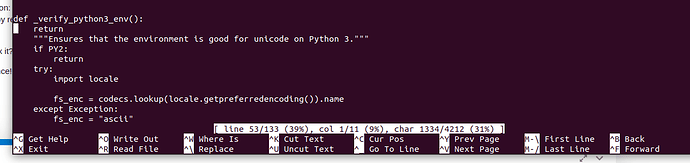Hi everyone,
I’ve used a BigClown / Hardwario set for years on my Turris 1.1 router with Turris OS 3 without any problems. I admit, I didn’t update the system very often. Recently I’ve had that (stupid?) idea to update to the latest Turris OS 3.11.19.1. From that moment on, I am not receiving any new messages from the gateway to the mosquitto broker. It seems, that “bcg” is not alive… The usual start command doesn’t return any error:
root@turris:/# /etc/init.d/bc-gateway-usb-dongle start
Generating bc-gateway-usb-dongle config file in /tmp/bc-gateway-usb-dongle.generated.conf
root@turris:/#
root@turris:/# ps | grep bcg
15674 root 1352 S grep bcg
root@turris:/#
If I try to run bcg in console, I get this:
root@turris:/# bcg --device /dev/ttyUSB0 --debug
2020-10-16 21:00:09,335 ERROR: Click will abort further execution because Python 3 was configured to use ASCII as encoding for the environment. Consult https://click.palletsprojects.com/python3/ for mitigation steps.
Additional information: on this system no suitable UTF-8 locales were discovered. This most likely requires resolving by reconfiguring the locale system.
root@turris:/#
Any ideas how to fix it?
Thank you in advance!
Martin